
In the ever-evolving world of digital marketing, understanding your audience is more crucial than ever. But it’s not just about knowing who they are—it’s about understanding how they behave. Tracking and analyzing user behavior can provide deep insights into how your audience interacts with your content, what drives them to convert, and where there are opportunities for improvement. In this blog, we’ll explore the types of behaviors you should be monitoring, why they matter, and how you can effectively analyze them using the right tools.
Why Understanding User Behavior Matters
User behavior analytics (UBA) is the process of tracking and analyzing the actions users take on your website or app. By understanding these behaviors, you can make informed decisions to enhance user experience (UX), optimize conversion rates, and tailor your marketing strategies to meet your audience’s needs.
When you know what your users are doing, you can identify pain points, discover what content resonates with them, and ultimately drive more meaningful engagement. Without this insight, you’re essentially making decisions in the dark, which can lead to missed opportunities and ineffective marketing efforts.
Key Behaviors to Watch For
1. Clicks and Navigation Paths
What to Watch For:
Pay attention to which links and buttons users click on and the paths they take through your site. This can reveal which content or products are most engaging and help you understand how users navigate your site.

Why It Matters: Understanding these patterns can help you optimize your site layout and content placement, ensuring that users can easily find what they’re looking for and are more likely to convert.
How to Track It: Use tools like Hotjar or Google Analytics to create heatmaps that visually represent where users are clicking most often. Additionally, use Google Analytics to set up goal tracking and analyze user flow reports to see how visitors move through your site.
2. Time Spent on Page
What to Watch For: Monitor the amount of time users spend on individual pages. This metric can indicate how engaging your content is and whether it meets the needs of your audience.
Why It Matters: If users are spending a lot of time on a page, it’s likely because they find the content valuable. Conversely, if they’re leaving quickly, it might indicate that the content isn’t relevant or engaging enough.
How to Track It: Tools like Google Analytics provide data on session duration and average time on page. Use these metrics to assess which pages are performing well and which may need improvement.
3. Scroll Depth
What to Watch For: Track how far down the page users are scrolling. This can show you if users are engaging with the full content of the page or if they’re dropping off before reaching critical information.
Why It Matters: If users aren’t scrolling far, they may be missing important content. This could be due to a poor layout, unengaging content, or simply too much information above the fold.
How to Track It: Use tools like Hotjar or Crazy Egg to measure scroll depth and identify where users are losing interest.
4. Form Submissions
What to Watch For: Track the number of completed form submissions, as well as where users drop off in the process.
Why It Matters: High drop-off rates in form submissions can indicate friction in the process, such as too many fields, unclear instructions, or a lack of trust.
How to Track It: Google Tag Manager can be used to track form submissions, while tools like HubSpot can provide more detailed analytics on how users interact with your forms.
5. Bounce Rate
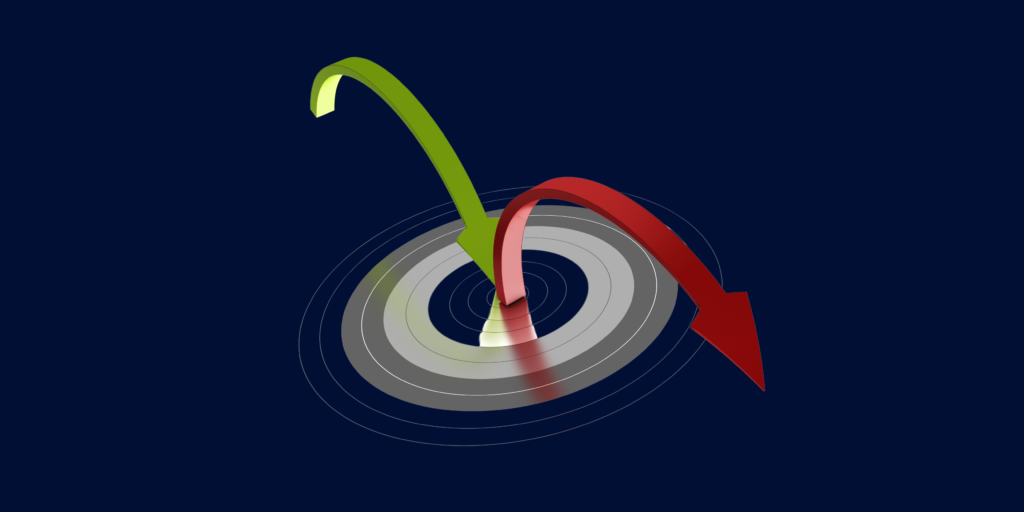
What to Watch For: The bounce rate measures the percentage of visitors who leave your site after viewing only one page.
Why It Matters: A high bounce rate could indicate that users aren’t finding what they’re looking for, the page isn’t loading fast enough, or the content isn’t engaging.
How to Track It: Google Analytics is the go-to tool for monitoring bounce rates. Dive into this metric to identify pages that need optimization to retain users.
Tools to Analyze User Behavior
1. Google Analytics
A must-have tool for any marketer, Google Analytics offers a wealth of data on user behavior, including traffic sources, page views, time on site, and more. It’s essential for understanding how users are interacting with your site and identifying areas for improvement.
2. Hotjar
Hotjar provides heatmaps, session recordings, and feedback tools that allow you to see exactly how users are interacting with your site. It’s especially useful for identifying usability issues and understanding user behavior at a granular level.
3. Crazy Egg
Crazy Egg offers heatmaps and scroll maps, as well as A/B testing capabilities. It’s a great tool for visualizing user behavior and making data-driven decisions about your site layout and content.
4. Mixpanel
Mixpanel tracks user interactions with your web or mobile app, providing insights into how users navigate your site, which features they use, and where they drop off. It’s ideal for businesses looking to dive deep into user behavior analytics.
5. HubSpot
HubSpot’s analytics tools allow you to track everything from page views to form submissions, providing a complete picture of user behavior across your site.
Conclusion
Understanding user behavior is key to creating a more effective and engaging user experience. By tracking metrics like clicks, time on page, scroll depth, and form submissions, you can gain valuable insights into what’s working on your site and what isn’t. Use tools like Google Analytics, Hotjar, and Crazy Egg to dive deep into user behavior, and apply these insights to optimize your site, improve user satisfaction, and drive conversions. Remember, the better you understand your audience, the better you can serve them.
